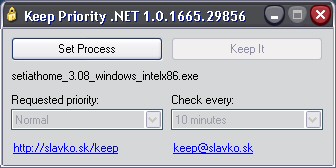
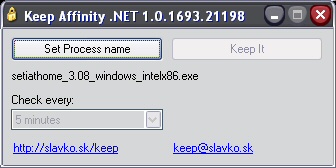
Download KeepPriority.NET or Download KeepAffinity.NET
How to Install? After download .zip file you
need only extract it to some directory and run .exe. It will
keep selected priority/processor affinity on selected process. After minimize it goes to SysTray
and reside there. In case of exit it saves setting and after next start it
automatically keeps saved setting for saved process name. If you want to start
it already in SysTray use "-min" switch on command line.
I made it to keep new SETI@home
client running under BOINC
framework at desired priority/processor affinity because default is not enough for my computer
configuration. I have lot of background processes running which are not so
important in the time window when
SETI@home client is running.
Screenshots:
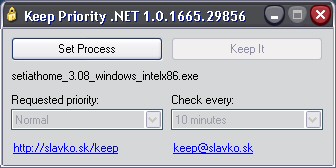
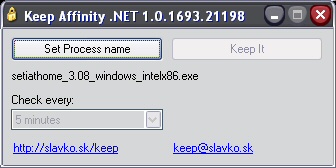
Last version: KeepPriority .NET: 1.0.1665.29856, KeepAffinity .NET: 1.0.1670.23489
Notes: This application is free, you can use it on your own,
I'm not responsible for anything regarding of usage of this application.
This is beta version. If you found some bug, please report it to me by
e-mail mentioned in About info or on this page.
Requirement:
Contact:
web@slavko.sk, stránku spravuje PC Služba
Last updated: 27.01.2010